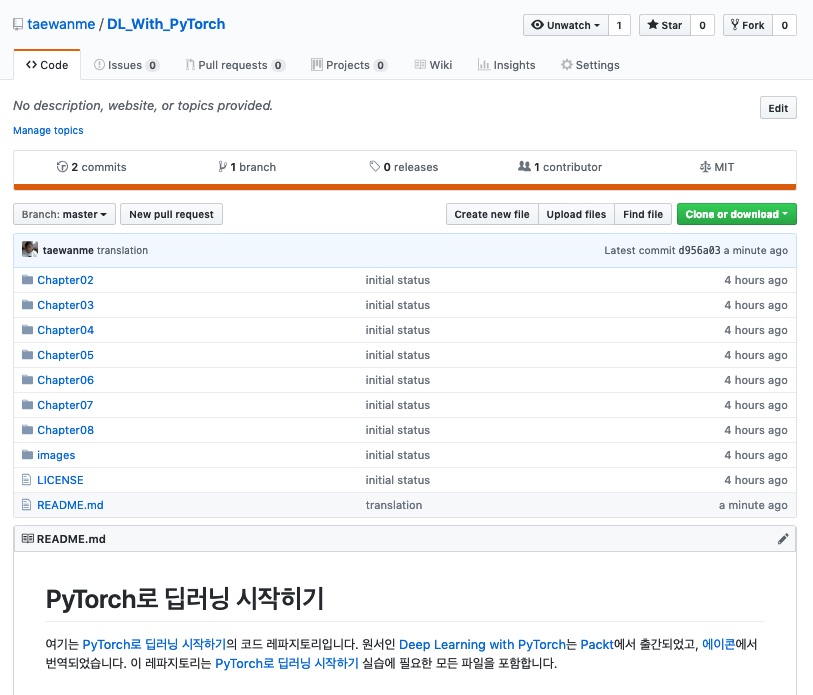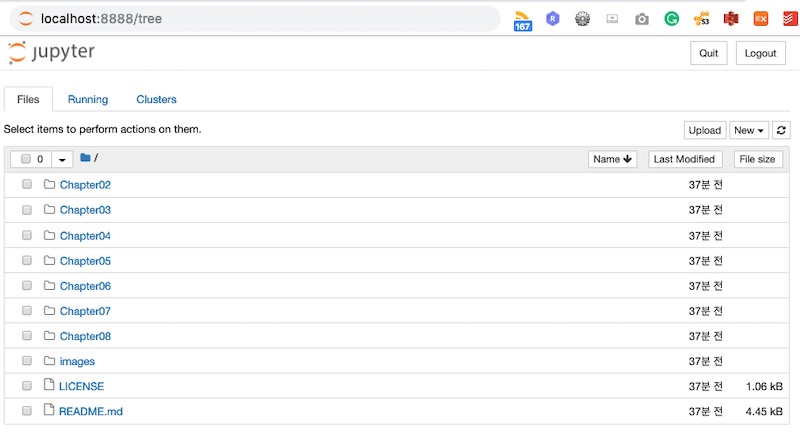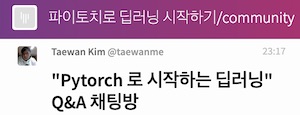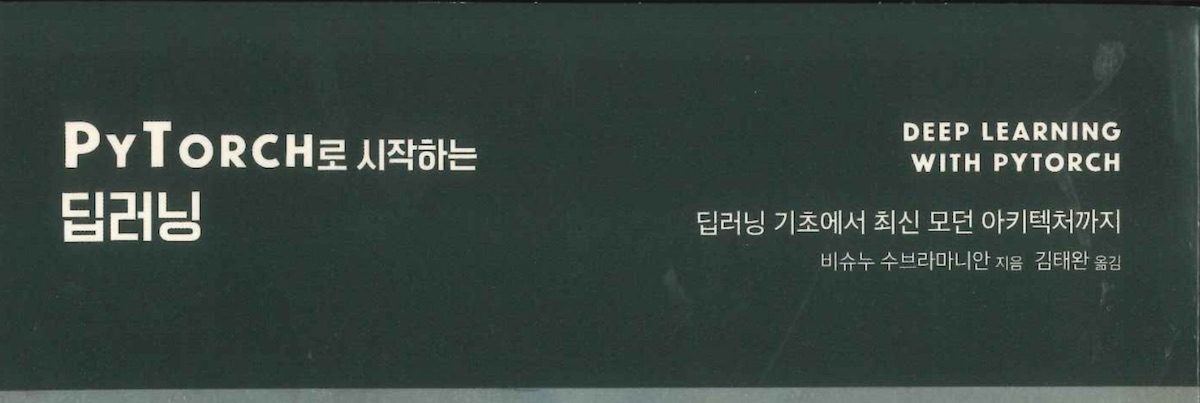
2.2 Jupyter 실습 환경 구성
지금가지 파이썬과 실습에 필요한 라이브러리를 모두 설치했습니다. 이번 절에서는 실습 코드를 내려받고 Jupyter Notebook을 실행하는 방법에 대하여 알아보겠습니다.
실습 코드
실습 코드는 github에서 제공됩니다.
- github 레파지터리: https://github.com/taewanme/DL_With_PyTorch
PyTorch 1.0을 지원하도록 원본 코드의 일부를 수정해 놓았습니다.
예제 실습 코드 레파지토리: https://github.com/taewanme/DL_With_PyTorch
실습 코드 다운로드
실습 코드는 github repository형태와 zip 파일 형식으로 다운로드 받을 수 있습니다. github에서 다음 명령을 통해서 코드를 다운로드 받을 수 있습니다.
- git url
- git@github.com:taewanme/DL_With_PyTorch.git
- https://github.com/taewanme/DL_With_PyTorch.git
github으로 부터 레파지토리를 다음 명령으로 clone하기 위해서는 git이 설치되어 있어야합니다. git이 업다면 zip파일을 다운로드하고 사용하시기 바랍니다.
예제 코드를 내려받는 명령은 다음과 같습니다.
~/pytorch > git clone git@github.com:taewanme/DL_With_PyTorch.git
## 로그 생략
~/pytorch > cd DL_With_PyTorch
~/pytorch/DL_With_PyTorch > ls
Chapter02 Chapter04 Chapter06 Chapter08 README.md
Chapter03 Chapter05 Chapter07 LICENSE images
~/pytorch/DL_With_PyTorch >
Jupyter Notebook 실행
다음 명령을 입력하여 Anaconda 가상환경을 활성화 시키고 Github 레파지토리 최상위 디렉터리에서 Jupyter Notebook을 실행합니다.
~/pytorch/DL_With_PyTorch > source activate pytorch_env
(pytorch_env) ~/pytorch/DL_With_PyTorch > jupyter notebook
[I 16:41:54.001 NotebookApp] Serving notebooks from local directory: /Users/taewan/pytorch/DL_With_PyTorch
[I 16:41:54.001 NotebookApp] The Jupyter Notebook is running at:
[I 16:41:54.001 NotebookApp] http://localhost:8888/?token=ffb71cb8ed2b9bf909404fa314074244d394ad97dfd173b6
[I 16:41:54.001 NotebookApp] Use Control-C to stop this server and shut down all kernels (twice to skip confirmation).
[C 16:41:54.010 NotebookApp]
To access the notebook, open this file in a browser:
file:///Users/taewan/Library/Jupyter/runtime/nbserver-49921-open.html
Or copy and paste one of these URLs:
http://localhost:8787/?token=ffb71cb8ed2b9bf909404fa314074244d394ad97dfd173b6
위 명령을 입력하면 http://localhost:8787/tree 주소로 기본 브라우저가 실행됩니다. 원격 서버일 경우 위 실행 로그에 출력된 URL로 웹 페이지를 오픈하면 됩니다.
http://localhost:8888/?token=ffb71cb8ed2b9bf909404fa314074244d394ad97dfd173b6
Jupyter Notebook 실행 화면